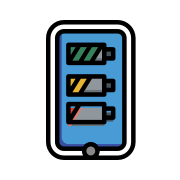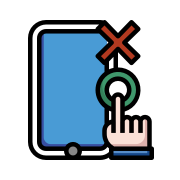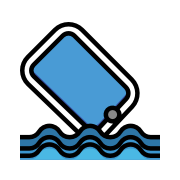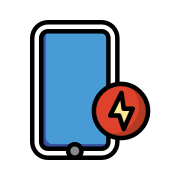Device Not Reading Sim Card
The most fundamental function of most devices that are around today is making and receiving calls, sending messages, using mobile data. After all, why pay for unlimited data or have a huge monthly data allowance when you can't use it?
This is why getting Sim card errors can really hinder the overall use and user experience. This is also a problem across the board, whether you have a Samsung Tablet, iPad, iPhone or Oppo, it doesn't matter.

What Can You Do?
Pretty much nothing...
Joking. There's plenty you can try before handing your device to us!
Here are a few things you can try to alleviate the issue:
Restart Your Device
The most obvious one goes first. A simple freshen up might be exactly what your data sim or device needs.
Software Update
There might be a simple bug that's getting in the way of data sims working, that can be resolved with a software update.
Out & In
It may have been the way you put the sim card slot in. Upside down, backwards, and any other improper format. Open the sim tray, double check it's in correctly and close it back up.
Just to note here, the sim card for tablets is put in the same way as for phones.
Use Another One
It may be that particular Sim card that has a problem. Try out another Sim in your device or even let someone else try yours!

Network & Sim Settings
This one's for the Android users
Open Settings > Mobile Network. Under SIM Card info and Settings, Tap the SIM, and toggle on “Enable”.
If all that fails, then we're going to have to take a deeper look at the boards inside your device to see where this issue is stemming from. Click below to book your device in for a repair 👨🔧
What can we repair?
Select your issue to check our pricing and book in your repair